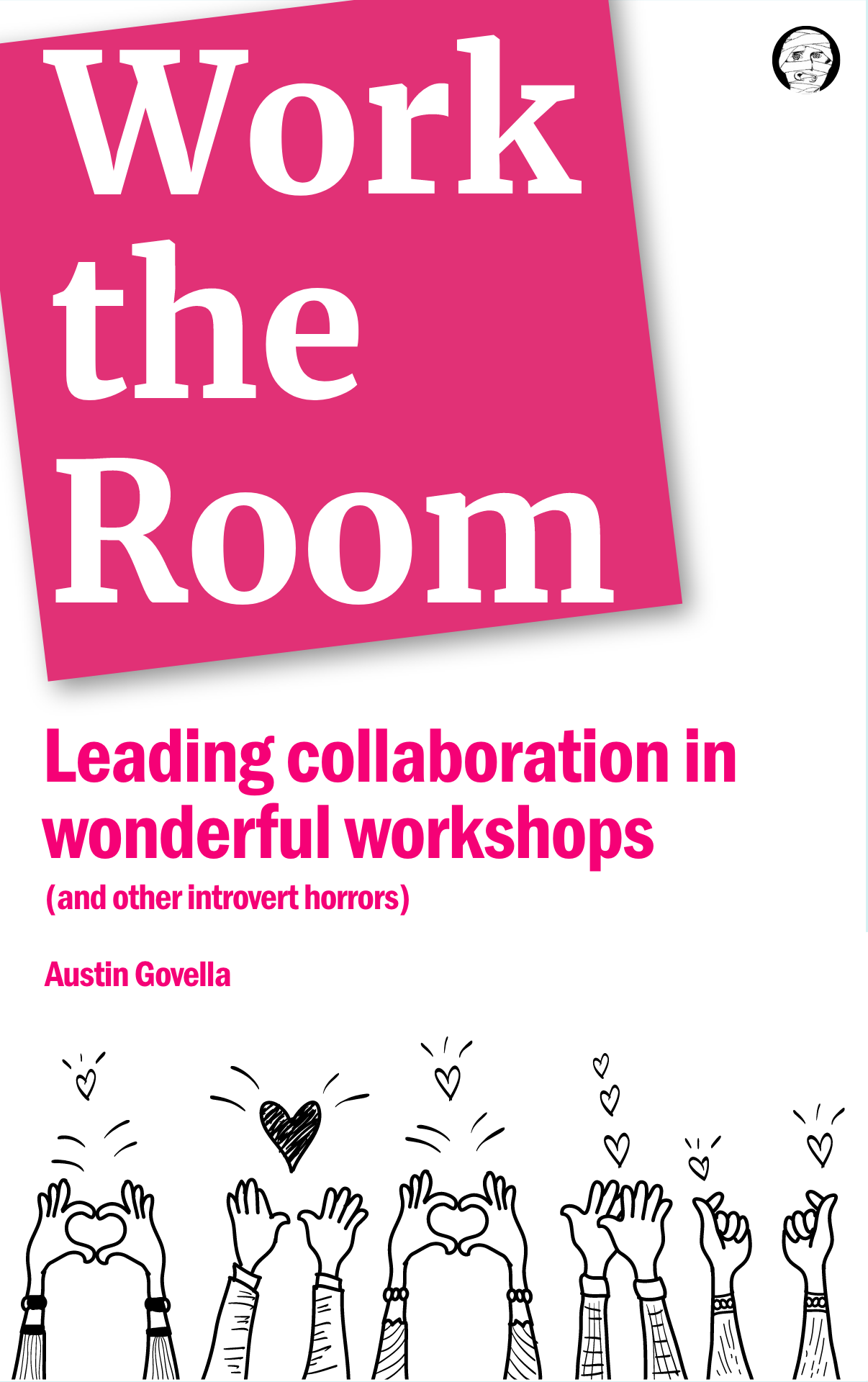Six steps to improve your remote workshops
Updated October 17, 2024. Originally published March 30, 2020 and updated August 4 and October 20, 2020
After a decade of in-person and remote workshops—and worse, mixed in-person AND remote workshops—I’ve noticed differences that fundamentally change how you plan remote workshops, manage the participants, and facilitate activities.
Three constraints separate virtual and in-person workshops:
You have a smaller communication pipe
You can’t see everyone
It’s harder to participate
Below we’ll cover six tactics to improve your remote workshops. Before we dive into the six tactics, let’s walk through what’s really going on when you gather a group of people together for a workshop.
Workshops make perspectives malleable
Unlike other ways of working, workshops go out of their way to gather multiple perspectives and life experiences to stew together. Not only do diverse perspectives provide more possible ways to frame problems, imagine solutions, and envision implementations, these conflagrations birth shared languages the group uses as they align around a shared vision. This shared vision seeds a sense of ownership into the participants, encouraging the group, together, can shepherd the ideas through the organization.
Different participants invoke different shared visions with different shared languages. When we bring people together, we enable one more piece of subtle magic. By facilitating conversations and breaking participants into groups, workshops give you the ability to manipulate the perspectives used to approach a topic. And you can shuffle group members over and over to uncover more and new ideas.
Ideas come from people and better ideas come from mixing people. Workshops let you mix and remix people over and over again in quick succession as you move around a topic looking for the best approach. Workshops make perspectives tangible and malleable, so you can work with them, like clay, to sculpt and restart and re-sculpt the vision towards the best option.
More about workshop planning
Workshops make ideas tangible
With a room full of participants, workshops have long offloaded room memory to temporary storage items like worksheets, sticky notes, and whiteboards. When you capture things, the insights and feedback and analysis become visible. Where words create an intangible atmosphere, capture makes lets groups manipulate ideas with their hands. Participants can group, order, reorder, and arrange ideas to frame problems I new ways, to look at problems from different perspectives.
Manipulating tangible ideas doesn’t just let you, physically, turn them over in hand and mind, you ave the ability to zoom into parts of the problem or zoom out to see the context around a problem. When you can physically manipulate a topic, workshops allow rapid experimentation and iteration of problem, solution, and implementation spaces.
Malleable ideas and perspectives require good collaboration
Tangible ideas and malleable perspectives don’t just happen. They require facilitators scaffold the workshop with collaboration’s three principles:
Share a clear vision
Include everyone
Trust everyone
(Find more about the principles of collaboration in my book, Collaborative Product Design, O’Reilly, 2019.)
Shared vision
From the workshop perspective, a clear, shared vision takes two forms. First, the facilitator must present a clear vision of how the workshop will run and what outcomes to expect, so the participants can share that vision. Second, participants must work toward that vision as a group, and finally, you must be able to document the shared vision the participants create during the workshop.
Next, facilitators must ensure everyone participates, so they include everyone. And you don’t just want their physical participation, their three sticky notes or one, sickly sketch. Inclusion requires facilitators search among everyone’s unique perspectives and experience for disagreements, differing opinions, and conflicting beliefs, so the group can work through them to believe the same shared vision.
Include everyone
Trust everyone
Lastly, good collaboration requires the team trust everyone’s insights, observations, and feedback. Not only do you need to collect everyone’s inputs, you also need to make sure to collect their decisions, that everyone participates in and agrees with the workshop’s final outcomes.
Remote workshops make everything hard
Virtual workshops erect barriers to shared vision, including everyone, and trusting everyone’s feedback. Remote workshops make the actual practice of collaboration more difficult. On top of those difficulties, it’s harder to invoke the workshop’s magic. It’s more difficult to make perspectives and ideas tangible, and once you do, it’s more difficult to manipulate and experiment with them to iterate towards better outcomes.
You face three, fundamental constraints in a remote workshop:
You have a smaller communication pipe
You can’t see everyone
It’s harder to participate
Smaller communication pipe
With in-person workshops, you not only have the full range of your voice, facial expressions, and body language to communicate, you also have the physical space for the room. Participants can look around the room and see completed activities and see what’s left. Even your movement in the room helps direct attention, emphasize points, and remind participants of key outcomes from a previous activity.
With remote workshops, you can only depend on your voice and the one visual you’re sharing at that moment. You can’t count on facial expressions. Participants often turn off your video to optimize their bandwidth. Or they’re looking at the board trying to follow the activity. Or they’re day dreaming or doodling or checking their email.
You can’t see everyone
From the participant’s perspective, they receive less information from you, and from your perspective, you receive less information from them. If you screen share your entire screen, you don’t see their video, if they have it on. Even if you do, it’s easy to miss puzzled, pissed off, or skeptical looks squeezed down into tiny thumbnail videos.
It’s harder to participate
Write something on a piece of paper. Now go to your favorite digital workshop tool and make a sticky note or add a block of text. You’ve spent decades perfecting writing things in the real world. You haven’t spent that long in the online world. Base activities are a little harder, and most of your participants are less familiar with the digital tools than you are.
Six steps to make remote workshops easier
That’s the magic of workshops: tangible and malleable ideas and perspectives. And that’s how facilitators make it happen: shared vision, inclusion, and trust. And that’s how remote workshops make all of that harder: smaller pipe, you can’t see, and difficult participation.
While you will find many more tips, tricks, and Wile E. Coyote Acme plans to implement, these six practices will help you run more successful online workshops.
1. Say less more clearly
Your pipe is smaller, and you can’t tell how well they’re paying attention. Say exactly what you need to say and nothing more. Pause between sentences, so people can interrupt with a question or comment. Be explicit and extra clear. Reduce instructions and examples to their essence. Don’t waste any bit of pipe. It’s too precious.
2. Do less more easily
Tools are harder to use, and it’s harder to keep everyone focused. You can’t see someone zoning out and ask a question to pull them back in. Activities take longer to do, so you need to do less of them.
Can’t we just schedule longer sessions? No. Physiology drives recommended workshop schedules. (See “5 rules for scheduling UX workshops” and “How to schedule remote workshops”.)
You must squeeze fewer activities into the same amount of time. Where a one and a half hour in-person session may allow four separate activities, the same remote time only allows three activities.
Similarly, activities must be less complex. The smaller communication pipe means you need to communicate fewer instructions, and more difficult collaboration constraints mean you need more effort to facilitate more basic activities.
For example, instead of creating a stakeholder map where space and connections are freeform, consider a user target (bullseye map) where the canvas helps constrain and manage stakeholder brainstorming and connections.
3. Track fewer people more
Since you can’t watch everyone visually, you have to watch participants with your mind. Track everyone. During introductions, write everyone’s name and an identifying fact on a sheet of paper in front of you. That piece of paper replaces the physical room. Look down at the names often. Track who’s spoken, so you can identify who hasn’t. Who has a unique perspective? Who needs to say more? Who needs to participate less?
As a corollary, it’s easier to track participants when they’re are fewer to track. A couple facilitators might breeze through an in-person room of 24 participants. In a virtual workshop, that number drops down to 9-12.
Fewer participants doesn’t mean you can’t collaborate with all 24. It means you have to get creative about how you get people together. Instead of one session with 24, schedule two with 12 each. Or have everyone together to kick off and break out into smaller groups for specific activities.
4. Do more pre-work
You have a choice. Do as much of the work as possible ahead of time for participants, or you can waste precious communication pipe giving extra instructions. For example, ask participants to brainstorm their favorite Disney princesses. Or, have a box with their name next to it pre-filled with four sticky notes and ask them to note four favorite princesses.
In the first example, they have to find a place on the board to post their stickies, they have to create the stickies, and they have to remember the name of that princess from Tangled (one of the best, obvi). Or, in the second example, you point them to four sticky notes by their name, and they just click and edit.
Preparation makes instructions more clear, gives participants less to do, and makes it easier for them to do it.
5. Have a side-channel
For some participants, it’ll be too hard. Their network will die, their browser sucks, or they can’t figure out how to learn the tool. Plan ahead with side channels for people to provide their inputs.
For example, whenever anyone has trouble adding sticky notes, I ask them to type them into chat, and a co-facilitator creates sticky notes for them. Similarly, participants can email brainstorms, votes, sketches, and anything else.
6. Share back as little as possible
You have to share back. It’s the only way to make the perspectives tangible and malleable, but brains literally enter stasis if everyone wades through the vagaries of each of the 12 ideas they typed on their sticky notes. So, only share back what’s most important. While participants share, look at their other items and to see whether or not any of them should also be shared.
As workforces charge remote parapets, you face a unique, exciting opportunity to improve your online facilitation skills with participants who not only must be there, but likely want to be there, curious about new ways to work.
Like everything in our new normal, don’t try to do everything you used to do but in a new format. Do less better. Take your time. The structural qualities of remote communication and collaboration make everything slower and more difficult. Give yourself a little break.
Want to facilitate wonderful workshops and masterful meetings?
Learn how to build trust, so participants jump into activities and how to lead collaboration, so you everyone participates. In Work the Room, Austin shares his 15 years of experience facilitating design thinking, innovation, and strategy workshops.
Visit the book website to learn more.